Zillow surfing (aka “Zillowing”) has become a popular pastime, allowing users to immerse themselves virtually in a new home from the comfort of their couch. For some, what was once a leisurely activity has now transformed into an exciting journey, as they find themselves making the transition from daydreaming to home shopping. We’ve gathered the best hacks and tips to help you optimize your Zillow search, giving you the skills to navigate the market with confidence.
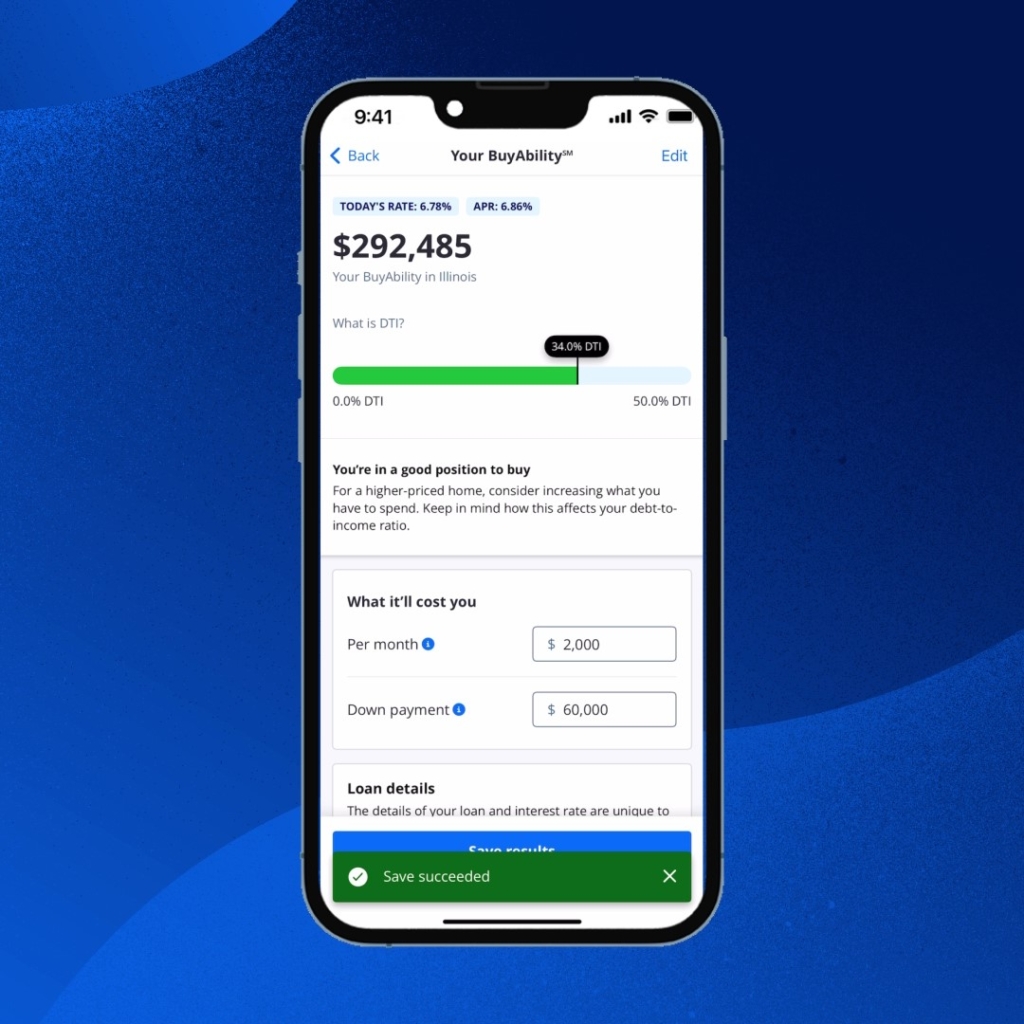
BuyAbility — This innovative tool helps buyers understand what they can afford by giving you a personalized estimate of the home price and monthly payment that fits within your budget. Powered by real-time mortgage rates from Zillow Home Loans, buyers are given insight into the likelihood of qualifying for a loan.
Pro tip: Start on the Zillow Home Loans tab on Zillow’s app to find your BuyAbility calculation, personalized to a buyer’s credit score, income and down payment, and updated regularly to reflect current mortgage rates, giving home shoppers a true understanding of their buying power.
The new Zillow design — The look and feel of home listings on Zillow is now more immersive and visually appealing than ever. With a wider, single-scroll format, it has never been easier for home shoppers to find key information, such as square footage, Zestimate, lot size and home type. The layout also introduces a new magazine-style media section at the top, to better showcase photos and 3D tours.
Pro tip: Explore the new “Home Loans” tab on the Zillow app, which connects you to a world of resources and information to help you make a seamless transition from casual surfer to empowered shopper. Users can now conveniently manage their budget, connect with lenders, get prequalified through Zillow Home Loans and track their loan status, all in one place.
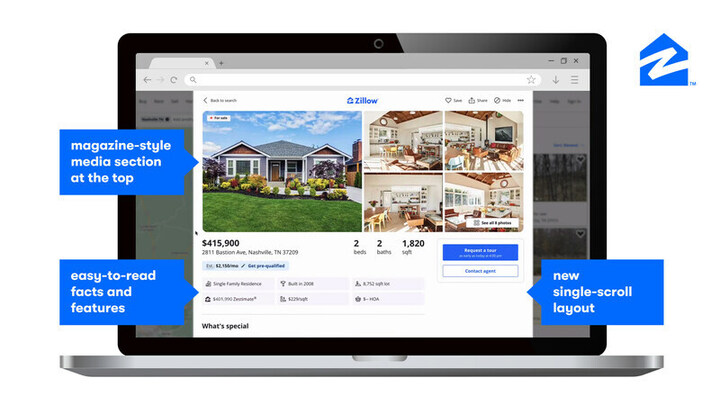
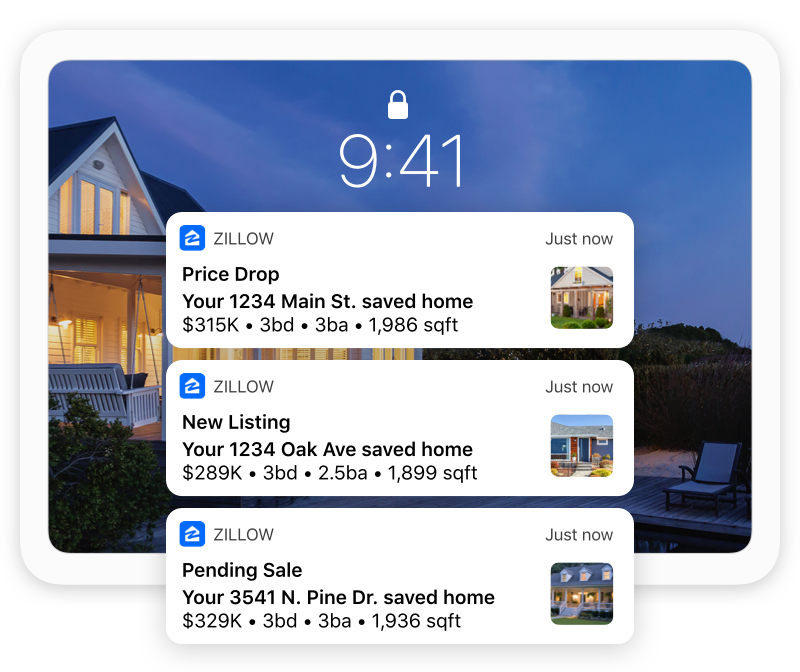
Saved searches — Saving searches and having updated email preferences are the best ways to get the for-sale or rental listings you want sent to you the minute they hit the market. Alternatively, you can switch to daily or weekly notifications if your home search is more casual. By saving searches, you’ll get personalized recommendations of new homes that check off more boxes on your wish list.
Pro tip: “The more you use the filters, the more your recommendations will be fine-tuned over time and the closer you will get to finding your dream home,” says Andrew Otwell, principal product designer at Zillow. “The two strongest signals of what you’re looking for come when you ‘favorite’ a home and share a home using the Zillow share button. The more you do this, the better Zillow gets at identifying the right homes for you, creating a more personalized experience.”
Draw function — Want a home within walking distance of your favorite coffee shop or park? The draw function is a useful tool with which you can, quite literally, draw the boundaries of your home search. When using the mobile app, simply use your finger to outline boundary perimeters. If you’ve added this to a saved search, Zillow will send you listing notifications when homes in your personalized boundary hit the market.
Pro tip: Use the draw function to create multiple boundaries for regions that aren’t connected. For example, if you’re interested in two New York boroughs, draw a circle around Brooklyn and another circle around Lower Manhattan to receive notifications for both areas.
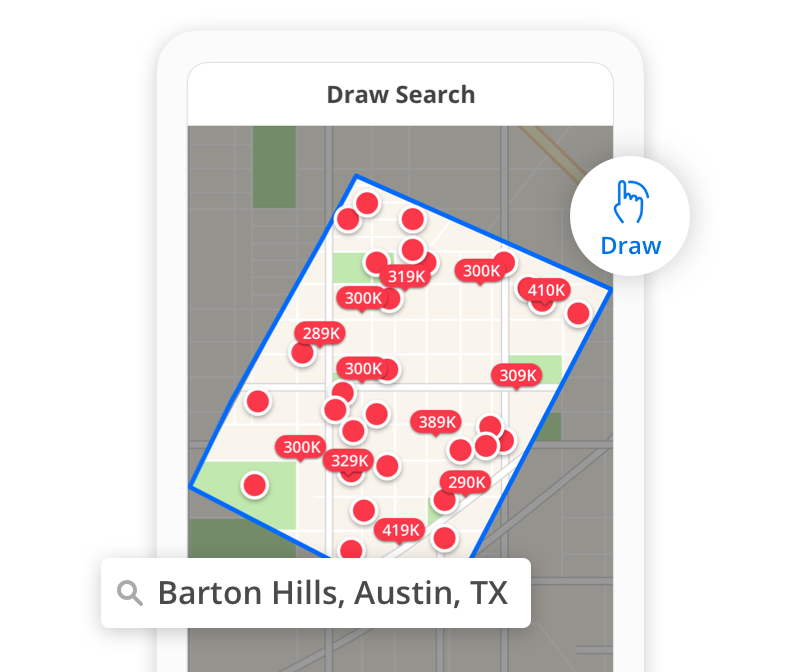
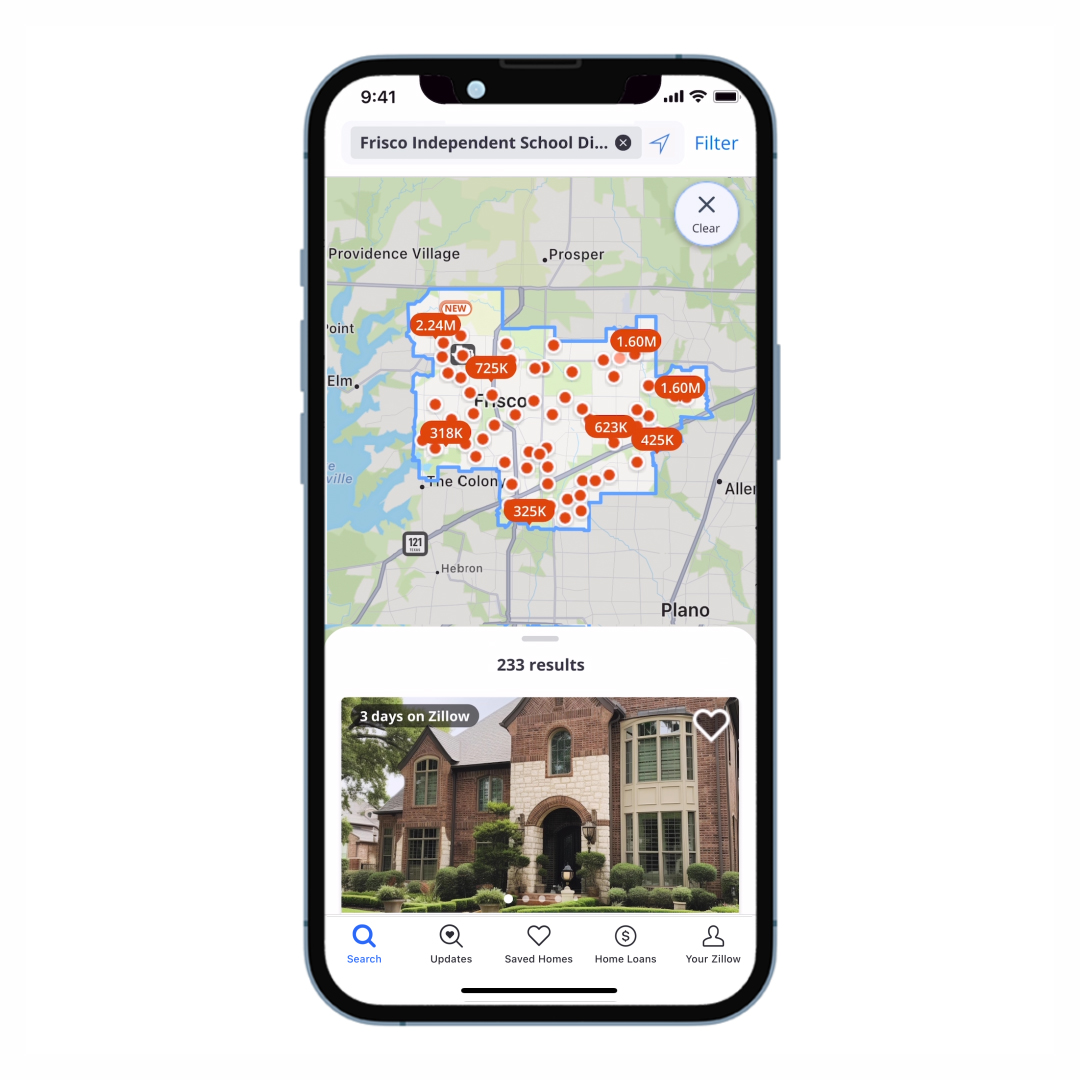
Search by school — Find a home near your preferred school or school district. “We understand the perfect home often extends beyond the property itself, and this feature makes it easy for shoppers to explore homes for sale or for rent in their desired school districts,” says Nicholas Stevens, vice president of product at Zillow.
Pro tip: Simply type the attendance zone or school district into the search bar and discover the homes for sale or rent within that area’s boundary. Searches for open enrollment, or charter or private schools without assigned boundaries will display homes within a 5-mile radius surrounding the school.
Down payment assistance information — Down payment assistance information is available on home listings nationwide on the Zillow app and website, thanks to a partnership with Down Payment Resource. Now, you can easily discover programs that offer resources to make homeownership more attainable, especially for first-time home buyers.
Pro tip: Navigate through Down Payment Resource’s vast database and watch as a curated list of potentially available programs materializes before your eyes. Each program on the list showcases a specific maximum amount of assistance, accompanied by convenient links to explore further details.
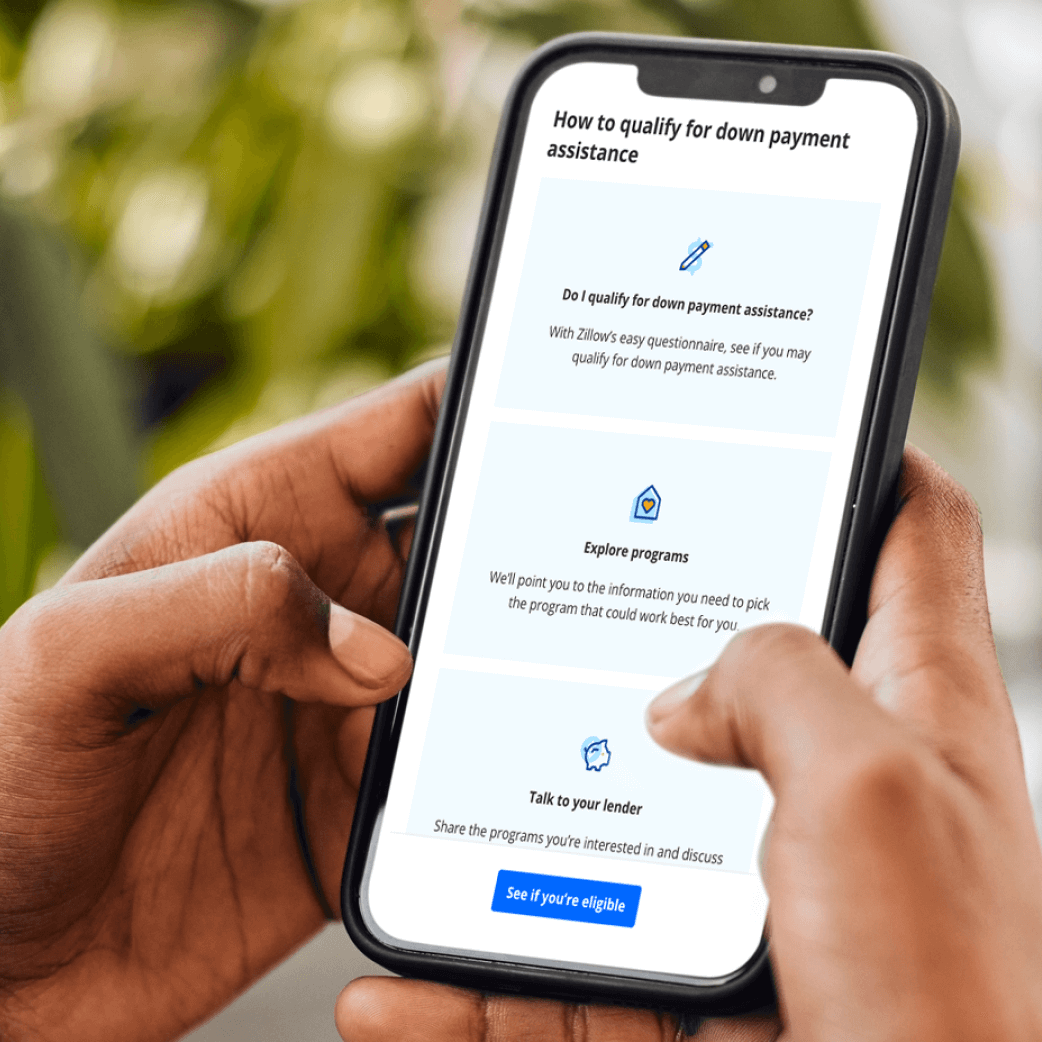
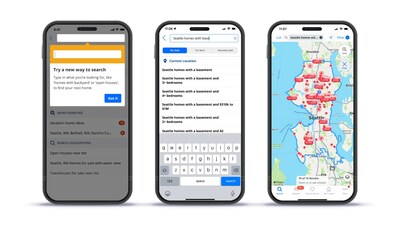
Search filters — Filters are your best friend when it comes to narrowing down your options. This tool allows you to filter homes by the features that are most important to you. Filter for the ideal number of bedrooms or bathrooms, and even specify features like air conditioning or a pool. Or, for a beautiful backdrop right outside your window, you can filter by different types of views: city, mountain, park or water.
Pro tip: Don’t forget about Zillow’s AI-powered natural language search, which lets you unlock a more intuitive and personalized home search experience. Now, home shoppers can enter phrases like “$700K homes in Charlotte with a backyard” or “open house near me with four bedrooms” directly into the Zillow search bar, rather than starting with a location and having to filter their way to their dream home.
If you prefer a more targeted search, be sure to use the following filters to narrow down your results:
Monthly payment filter — This innovative tool displays homes within a range of all-in monthly costs. It provides clarity regarding principal, interest, insurance, taxes and HOA fees, making it easier for users to find homes that fit their budget.
Pro tip: Start with Zillow’s affordability calculator, enter your down payment amount, income and debts to estimate the monthly mortgage cost you can afford. Then enter your monthly budget range into the filter to start shopping. Updated mortgage rates will feed into the filter, showing homes and hiding others to keep shoppers on budget as rates and price cuts change the monthly payment math.
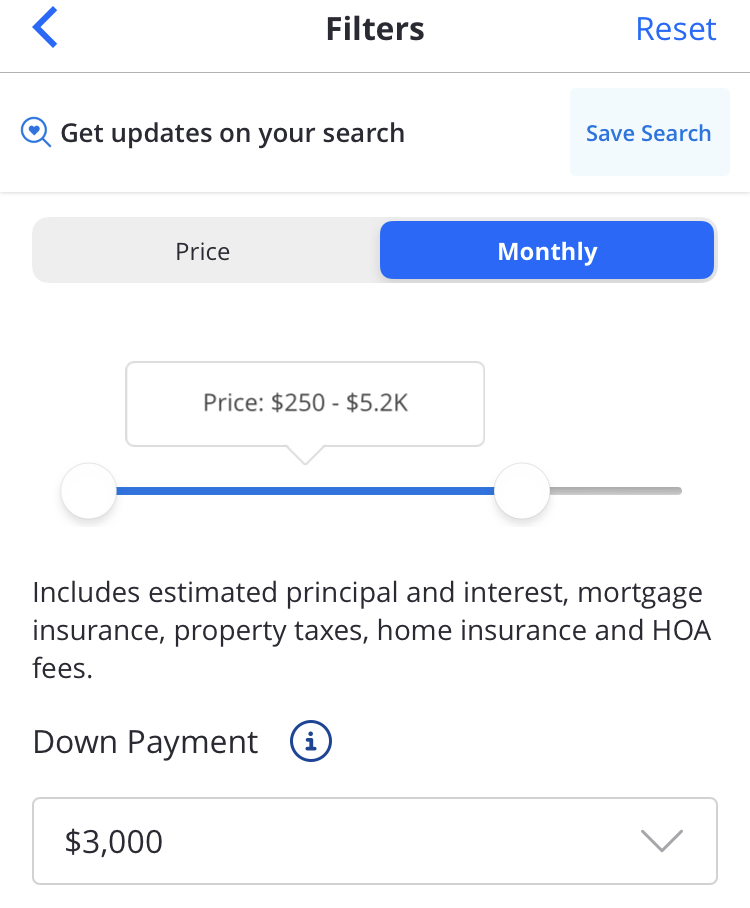
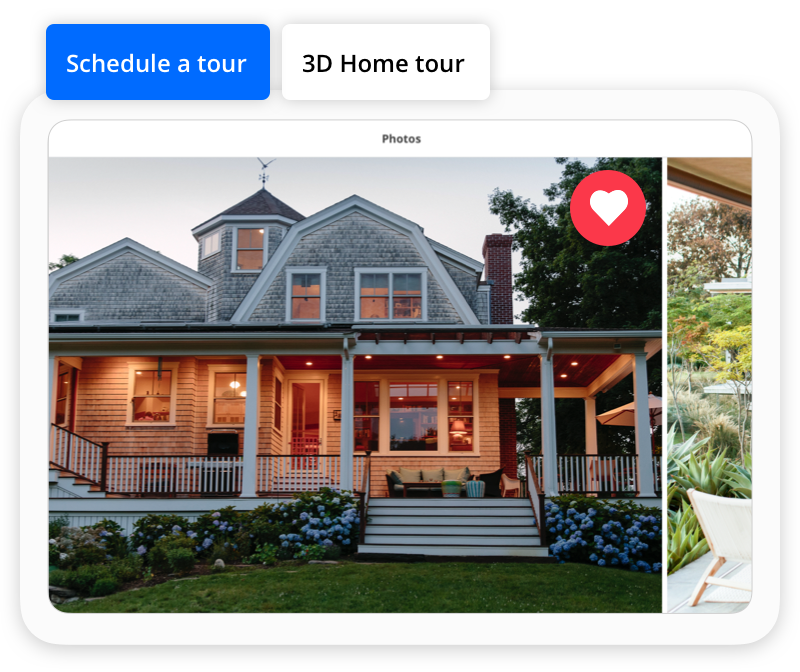
3D Homes only filter — To meet buyers’ changing expectations in a digital-first world, Zillow offers 3D Home tours, which enable the virtual exploration of properties. This is a great way to go deeper into a home and truly understand its layout before scheduling an in-person tour or attending an open house. Virtual tours speed up the process and offer zero time constraints!
Pro tip: “As a parent, I don’t always have time to drop by open houses,” says Mark Edwards, director of product marketing for Zillow. “Zillow makes it easy to shop for my ideal home right from my couch. I just apply the ‘Must have 3D Tour’ filter, two parking spots, and throw in a keyword search for ‘fireplace’ — just because I want one — and I’m able to instantly virtually tour the best homes for my family.”
When you’re ready to make an offer, use Zillow filters to identify the most accurate comparable sales. Identifying the right comps will give you a good point of reference for where your offer should come in. Here’s how it’s done:
Start a new search — In the neighborhood you’re interested in, click the “For Sale” button and filter only for sold or recently sold homes. Then filter for price range, number of bedrooms, bathrooms, home type and other features, such as square footage and lot size to identify homes similar to the home you’re interested in. The more criteria you put in, the more accurate the comps will be. Finally, be sure to update the “Sold in Last” filter to six months or less for the most timely comparable sales.
Pro tip: Once you’ve found good comps, take a deeper dive into the price history of each home. How quickly did it go under contract? How close was the sale price to the listing price? If many of the comps sold above asking price, you may want to include an escalation clause in your offer. If a comp took a while to sell, you may be able to start with a lower offer. Once you’ve done your homework, lean on your agent for expert advice before deciding what’s the right offer price.
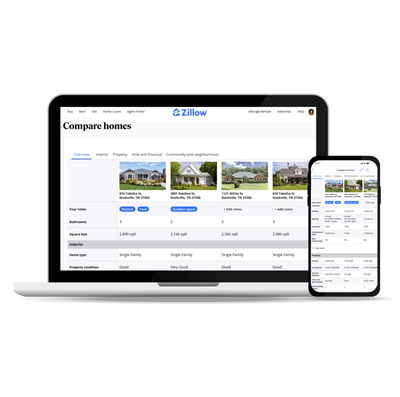
Check out these rental-specific tips and tricks:
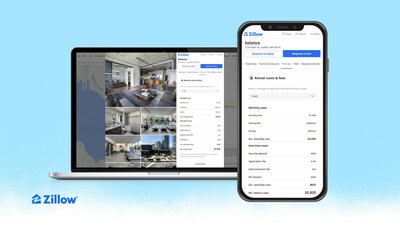
Cost of Renting Summary — “Renters should feel financially confident when applying for an apartment, no surprises included,” says Christopher Roberts, senior vice president and general manager of Zillow Rentals. That’s why Zillow is gathering all of your potential monthly costs, such as rent, parking fees and pet fees, as well as onetime expenses, such as security deposits, application fees and administration fees. (This feature was recognized by the White House in an announcement outlining President Biden’s efforts to lower costs for renters.)
Pro tip: This feature is available on all detail pages for multifamily rental buildings across the Zillow app and website. Use this tool to empower yourself to make informed decisions throughout your housing journey.
Engrain rentals maps — Experience enhanced apartment hunting on Zillow with the integration of Engrain’s interactive map platform. Discover the exact location of available units at participating properties.
Pro tip: Gain valuable insights into floor levels, shared outdoor spaces and views. Don’t overlook these important details when searching for an apartment on Zillow.
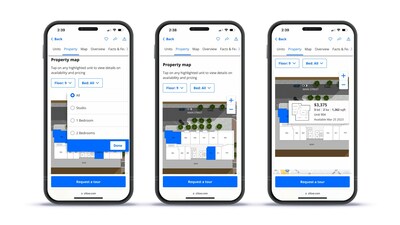
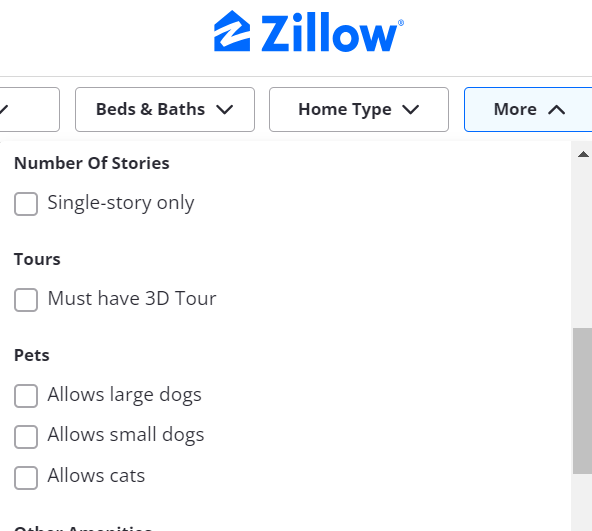
Rental filters — There are search filters unique to rentals that will help narrow your search, such as pet-friendly units, in-unit laundry or “accepts Zillow applications.” You can also use keywords in the search if certain building amenities are important to you, such as an in-house gym or workout area.
Pro tip: Pet-friendly units can be filtered by units that accept cats, small dogs or large dogs, so you can easily find listings that will accommodate your furry family members.
“Accepts Zillow applications” filter — This filter is a game changer for renters looking for a quick and easy move. Landlords can accept applications through Zillow Rental Manager, and you can quickly and with confidence apply to an unlimited number of rentals for 30 days for a one-time fee. You can also sign your lease digitally and pay rent through the Zillow platform. By selecting this filter, you can see all the units that will instantly accept your Zillow application.
Pro tip: “This filter can really speed up the moving process for a renter,” says Chelsey Feldman, a product marketing manager for Zillow Rentals. “As a landlord myself, I recently rented to tenants who used a Zillow application, and I received their application back almost instantly. I was able to make a decision to accept their application in five minutes, and they moved in just six days later.”
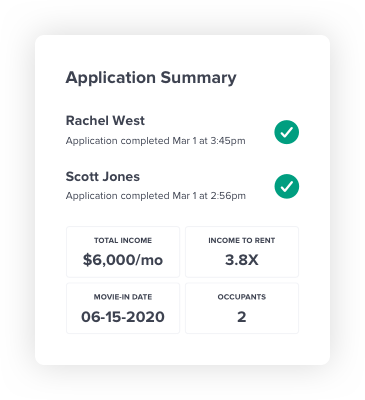
Related:
First-time home buyers’ resources
Recent renters reveal five winning strategies to land a place in today’s hot market